Switching to Swish Broadband
Published : Saturday 18 May 2024
Switching from NowTV ADSL broadband to Swish Fibre with a OPNSense and Ubiquiti UniFi setup ...

Despite living in a central location it has taken some considerable time for fibre broadband to finally arrive to my street and then once it did I had to wait for my current contract to lapse.
For some time I’ve been fed up with companies changing their prices and terms mid-contract, as well as hiking prices at the end of the term, so I was on the look out for a new broadband provider anyway. When fibre finally came to my area and I heard of “Swish Broadband”, the trading name of Cuckoo Fibre Ltd, I decided to take a closer look.
Pre-sales support
I was interested to see that Swish offered contracts with guaranteed prices but before switching I was curious about what was involved with the install and some technical details. I was pleasantly surprised to find that not only did they have a simple phone menu system, the phone was answered quickly by a human-being and better still the tech support guy actually knew his stuff and wasn’t some guy in india just reading from a script.
I was curious about how the fibre terminated, the supplied router and how it would work with my existing setup including OPNSense router and VPN. The person on the phone was able to answer all my questions and clearly explained how the setup work. It’s pretty unusual in this day and age to through to a human let alone one who knows their stuff so this was a big selling point for me. When things go wrong the last thing I want is some script monkey telling me to switch things off and on again.
Installation
Installation is done in two parts, the first is to run the fiber from the street to the house and then a second visit is to run this in to the house. The first visit was pretty passive as the work is done outside the house and the cable is passed through conduit to the house. As my house is relatively new this was already in place, but for others it might be more involved.
The second visit involves drilling a hole through the wall to thread and terminate the fibre then install the equipment. Again a relatively trivial process, but this is where things got slightly strange. The installer was quite fussy about where it could be placed and indeed refused to drill the wall because his detector kept picking up metal in the wall no matter where he did it. This was likely due to newer houses having foil backed insulation. Surely there is a process or procedure for dealing with this? In the end I drilled the hole myself to avoid the need for another visit or more hassle.
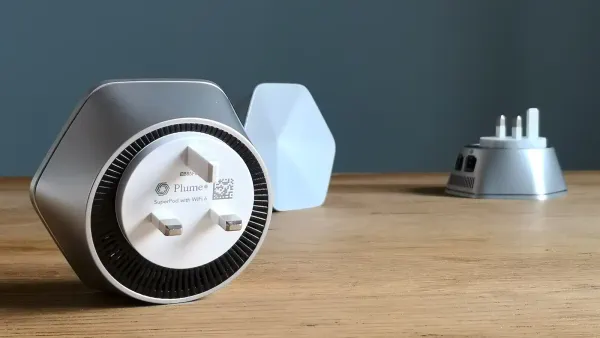
(Click for full resolution)
The ONT (Optical Network Terminal) is a Swish branded Adtran SDX 622v, which is basically your “modem” and is mounted to the wall. It receives the fibre cable and converts it to ethernet / RJ45 connector. You also get Plume “SuperPod” router which frankly is not great, not least because it is a single unit that plugs in to a mains socket so thats going to limit your placement options. It also only has 2 network ports one for the WAN (internet) connection and the other LAN which you could connect to a switch.
Thankfully I have a Ubiquity Unifi setup, and my own access points so I just connect the OTP to my switch, which is then connected to my server where I have a virtualized instance of OPNSense, my firewall / router. I tend to recommend people get their own wireless / access-point setup, even if they don’t have a router, as it really simplifies switching providers.
Power Over Ethernet (PoE)
I run my existing NowTV router on PoE, I do this so that if I trip an RCD or the power goes out everything is battery backed and stays online (at least for a while) and because my rack is elsewhere in my house it cant connect directly to my UPS (Uninterruptible Power Supply)
This seemed to trigger the installer - “you’ll be in for a whole host of problems if you unplug it”. So every time the power goes off or someone trips their RCD they can’t get back online? Come on, thats how fragile Swish Broadband is? Maybe he just didn’t want to endorse what I was talking about, but just say that.

(Click for full resolution)
Anyway after the installer left I took a closer look and it takes a 12v 1.5 Amp supply which works with my 12v PoE Splitter, of course it does. I’ve only seen it draw 5 or 6 watts when under load at 400MB but it is capable of 10GB so it could pull more at maximum capacity.
OPNSense setup
My full setup is beyond the scope of this blog, but because I’m powering via my switch I have a dedicated VLAN for the WAN which I pass to my server where I host OPNSense. I imagine most people will just plug the ONT straight in to their router,
Getting it working was really easy as Swish simply issues an IPv4 address supplied by DHCP to the WAN interface, no messing about with any other settings. I don’t think they support IPv6 yet, not that this is really an issue. I did have an initial issue with DNS which I never resolved despite flushing everything, but if in doubt switch it off and on again and sure enough it worked. In hindsight, maybe it was something to do with routing tables in OPNSense.
Once that was resolved my OpenVPN clients (on OPNSense) connected and have been working well, I use Private Internet Access at present. As expected, my switch, access points and devices all just carried on working like nothing had happened.
I’ve yet to try exposing my services to the internet with this new setup, but I imagine this will work significantly better than when I tested it previously due to having significantly more upstream bandwidth and lower latency.
Performance
Given I was on ADSL before there is an obvious gain to be had as it relates to latency and speed, but also Swish provides symmetric bandwidth, the same speed for uploads and downloads which many do not.
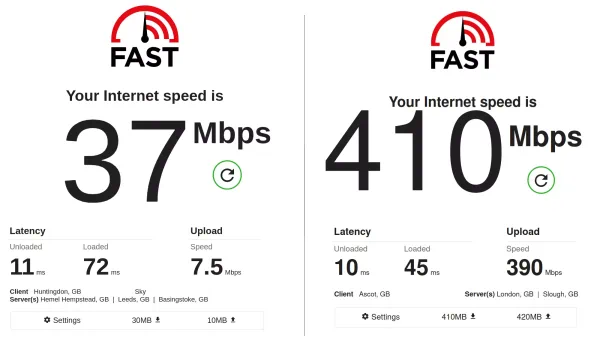
(Click for full resolution)
Like all providers they are a bit dishonest about up-selling to Gigabit, in reality most people can’t benefit from this speed. 200Mb will be enough for most people unless you are a very heavy user, I went with 400Mb as they had an offer on and I shift larger files around and have my own media server so can probably get some value from it, although it will be rare I max it out.
In reality it is very difficult for the average residential user to take advantage of a 1 Gig connection. People just don’t move that much data around and given the progressive nature of connections most wont notice a difference. Better to go with a cheaper plan and upgrade if you need to.
Conclusion
I come at this from a slightly different perspective to the “average” user, but I find it works well for my use case, and I think others will too. Key benefits I note:
- Fixed price contract
- Accessible knowledgeable UK based support.
- Symmetric bandwidth
- None hostile to custom routers / setups
The only real negative is probably the Plume router. I wish they offered a “no router” option for a bit of a saving. For the more “normal” user the Plume router is probably okay and you can add units to mesh if you struggle for coverage, and you get decent Wifi speeds. What I think most people will appreciate is that if they do have problems you can talk to someone quickly and they appear to know their stuff.
All in all so far so good and apart from a few oddities I’ve been very impressed with the service.
Now I just need an affiliate link! How about we each get a month free when they sign up?
References
Dan's Blog
Information Technology, programming, health, fitness and photography enthusiast.
- Not a writer.
- All views are my own.
- Offence is optional.
- Do your own research.